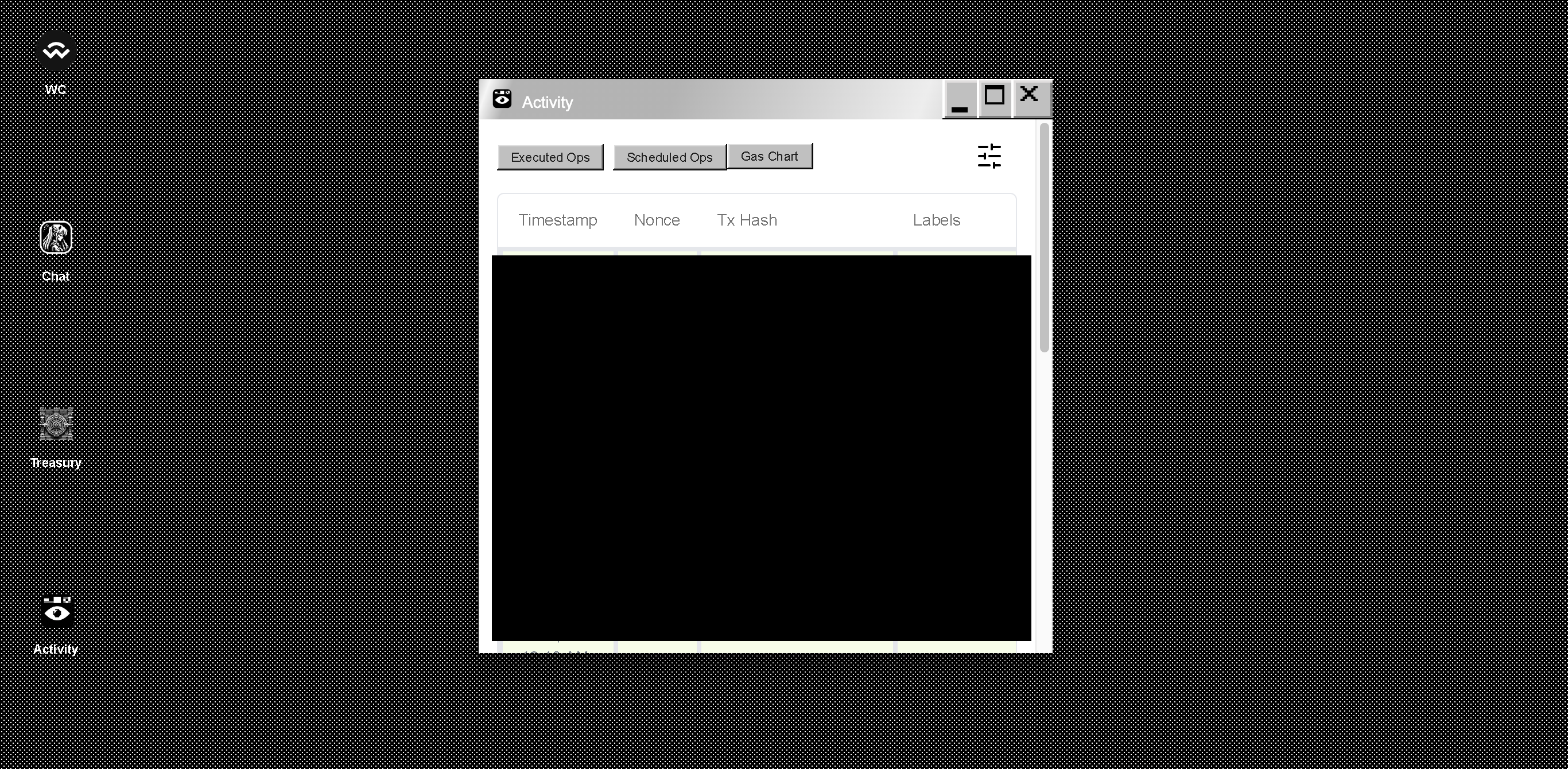Navigating NANI OS
Visit nani.ooo to access the desktop page shown below. If you don't have an account yet, please visit the Create Account page first.
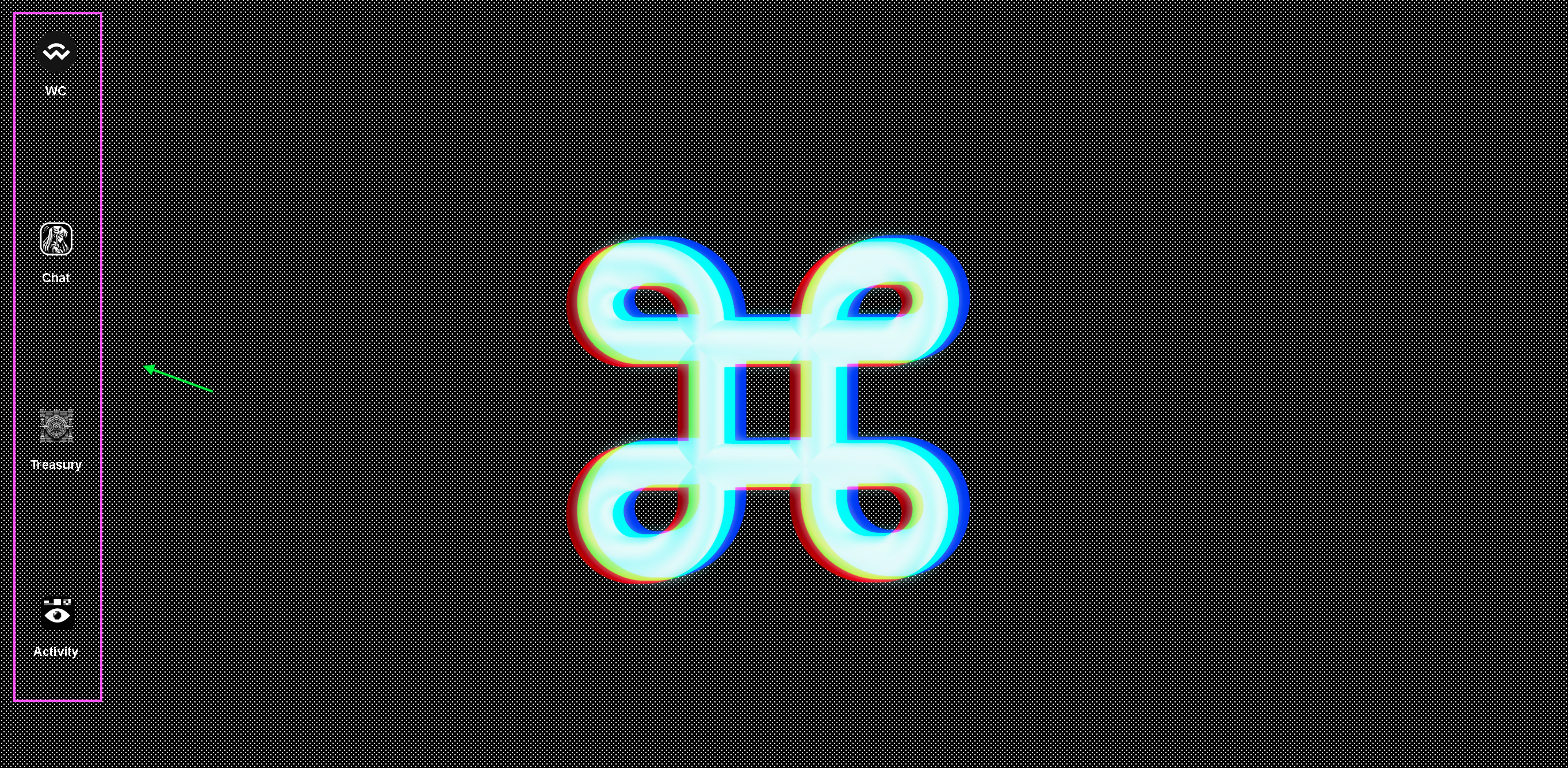
WC
The "WC" Application allows you to connect your WalletConnect wallet to NANI OS, enabling access to your NANI Smart Account.
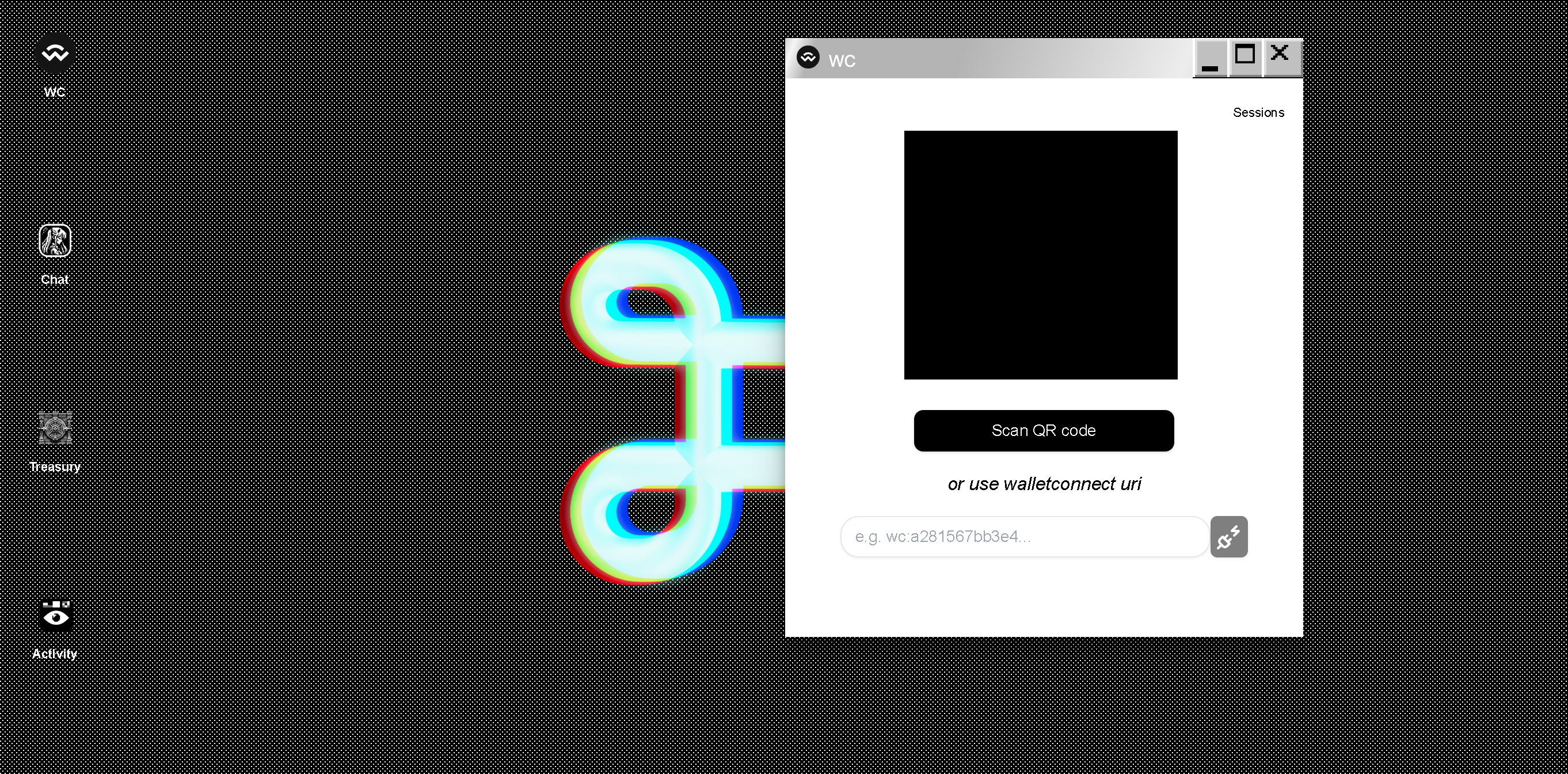
Chat
The Chat Application is the main interface where users can interact with the agent and initiate transactions using natural language processing.
Here are some examples of available functionalities (note that these are not exhaustive - feel free to explore):
- Transfer ETH/Assets from your NANI Smart Account to an EOA
- Swap ETH/Assets within your NANI Smart Account for other assets
- Bridge ETH/Assets in your NANI Smart Account across different chains
- Schedule transactions for future execution
- Query information about your NANI Smart Account, such as wallet balance
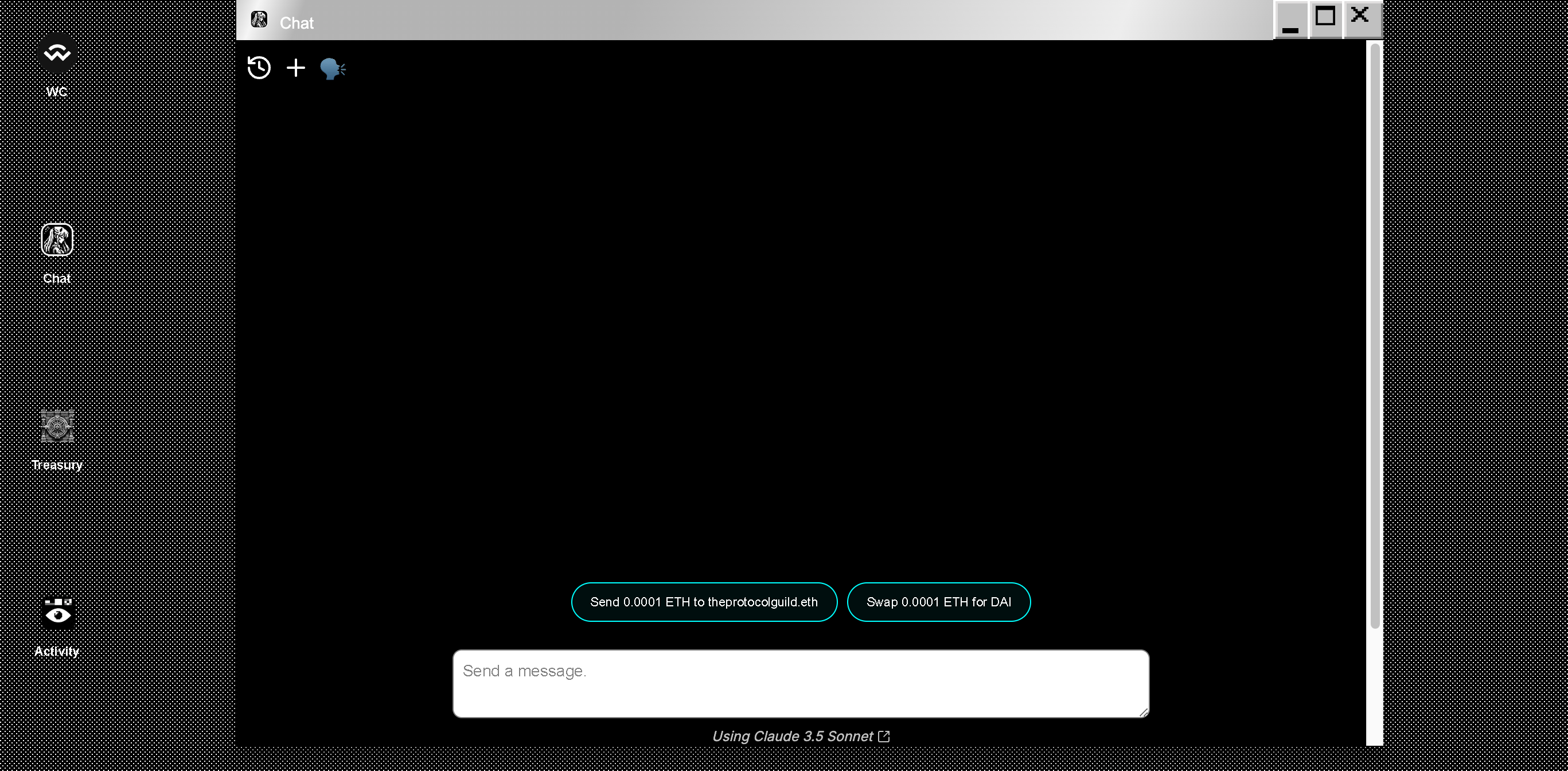
Treasury
The Treasury Application serves as your central hub to:
- Monitor all holdings in your NANI Smart Account
- Deposit ETH and other digital assets into your NANI Smart Account
- Withdraw ETH and other digital assets from your NANI Smart Account
- Request NEETH
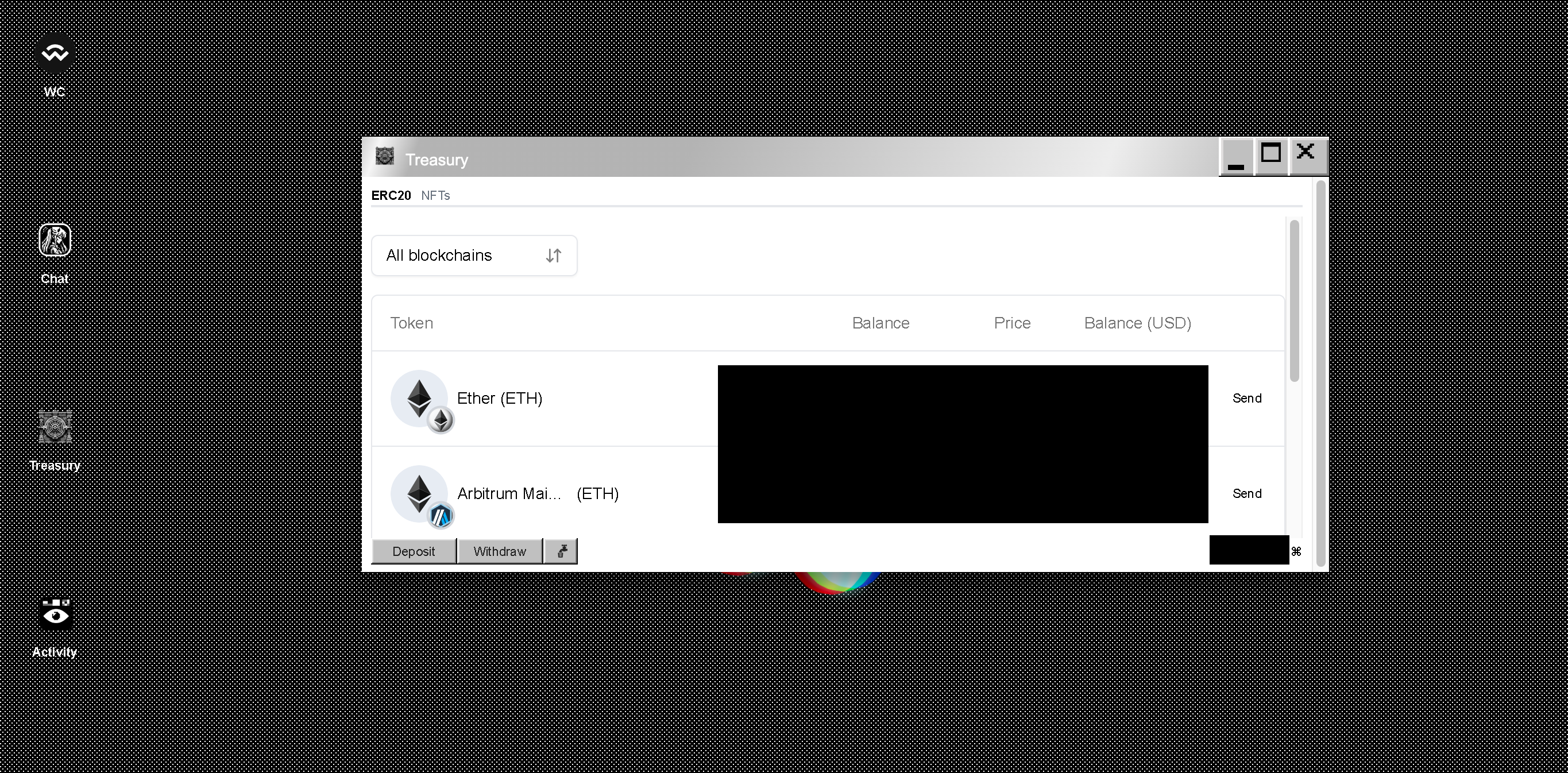
Activity
The Activity Application contains several functional tabs:
- "Executed Ops": View and access a complete history of executed transactions
- "Gas Chart" (Available only with Executed Ops): View your gas usage and costs across different time periods
- "Scheduled Ops": Review all pending scheduled transactions